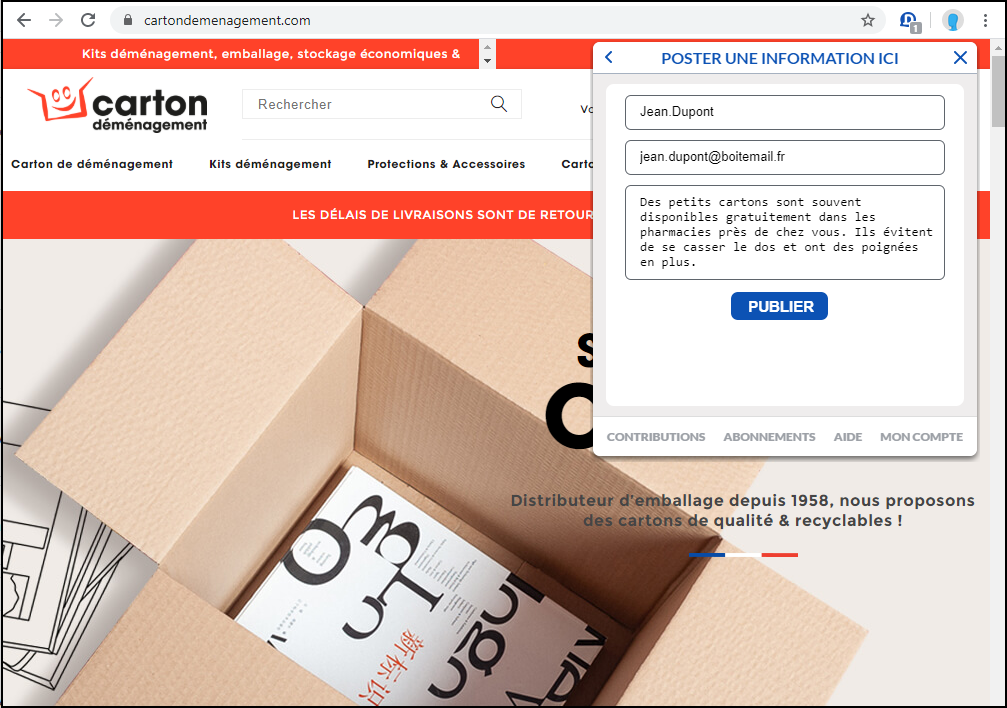Publish posts anywhere on the web with DisMoi
Use the extension to post directly on the webpages people visit
- With DisMoi in your browser, go to the webpage where you want to post a message.
- Click on “Create a contribution” and add your message as shown below.
Your posts are shown to your subscribers.
Subscribers will see your post as soon as they visit the pages you posted on.
Example: Someone who moves a lot shares his advice on how to find cardboard boxes for free
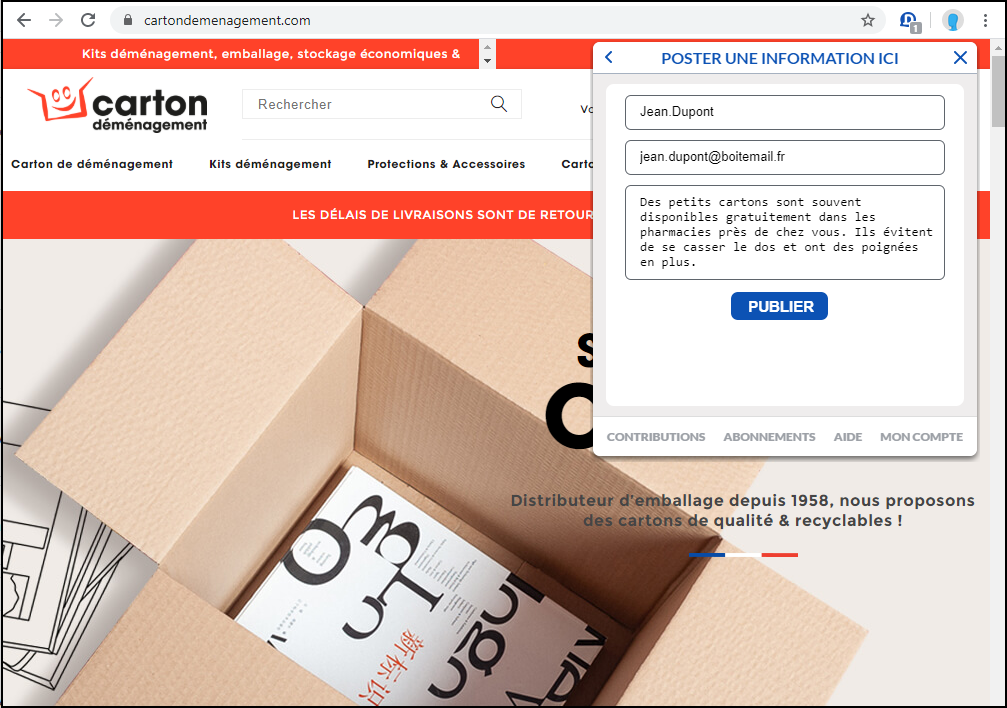
Freely publish your messages on whatever webpages you want
Neither the webmaster nor the site owner can censure your posts.
The only condition for showing your post to people: The user must be subscribed to you on DisMoi.
Examples of posts
- Recommend a locally made alternative to a big-brand product
- Flag fake news
- Warn people about scams or phishing
- Ask other page visitors for advice
- etc…
Contribute without the extension or on mobile
Access the
contribution form >
Contribute on mobile
Access the contribution form >
Contribute from your computer
You can contribute with the extension directly on the visited web pages:
- With DisMoi in your browser, go to the webpage where you want to post a messageA
- Click on “Create a contribution” and add your message as shown below.
Your posts are shown to your subscribers.
Subscribers will see your post as soon as they visit the pages you posted on.